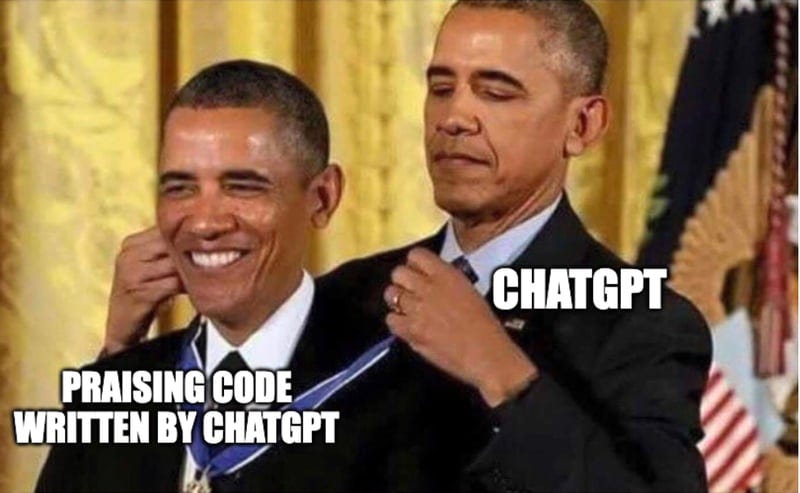Why design skills matter more than ever in the AI era
A 5-part framework for Prompt-Led Design that every developer should use.
Imagine this: you can prompt an AI tool to write the most syntactically correct, logically sound, perfectly linted code you’ve ever seen.
Congrats. But if you drop it into your real-word app, it might not work.
Why?
Because no matter how good GenAI gets, software development isn’t going to become a copy/paste sport.
As a developer, your job is no longer just writing code — it’s orchestrating it. And that’s a new skill all of us will need to get good at.
It’s part of what I call Prompt-Led Design.
Today, I’ll walk you Prompt-Led Design as a framework for building real, scalable apps from AI-generated code.
Let's get started.
What is Prompt-Led Design?
Prompt-Led Design is the skill of solving large problems by breaking them into AI-solvable chunks, then stitching the pieces into a scalable, coherent whole.
It’s design thinking, evolved for an AI-assisted workflow.
Modern AI tools can crank out well-scoped solutions all day long, whether CRUD APIs or UI components. But as soon as you ask it to “build the next Google,” it’s like handing a cat a Rubik’s cube.
Why?
AI has limits in scope. It can solve a small problem pretty efficiently, but as you expand the scope of a problem, its outputs get worse.
AI struggles with design. It lacks context, judgment, and that human intuition that says, “Wait, this will totally break in production at 3am.”
After all, GenAI tools can easily validate their own code blindly.
Even in a world where GenAI can give you the best code possible, only you have the nuanced understanding to make that piece of code work in a larger app.
AI may give you the ingredients, but you still need to plate it like a pro. And Prompt-Led Design is how you lead that kitchen.
5 Steps to Prompt-Led System Design
1. Start With the End in Mind (aka “What Are We Actually Building?”)
Before prompting, design.
Write out the user flow. Sketch the system. Even if it’s napkin-level. You need to understand the destination before letting AI drive.
Good: “I want a tool that helps writers track submission deadlines.”
Better: “I want a web app where users can log in, add publication names, enter deadlines, and get weekly email reminders.”
2. Break the Big Problem into Smaller Problems
Don’t ask for the whole app. Ask for the parts.
AI loves small scopes. Each of these can become a focused prompt:
What’s the data model?
What routes are needed?
Where’s the state managed?
What’s the infra layer?
A good rule of thumb: One prompt per ~30–50 lines of code, or per logical unit of responsibility. (Think: a single route, a UI component, a data schema — each is fair game.)
3. Prompt Effectively
Avoid “do it all” prompts like:
“Make me a SaaS app that does billing, auth, analytics, and coffee brewing.”
Instead, go for something focused:
“Create an Express route that handles POST requests for new invoices. Include input validation.”
Even better, add context:
“Here’s my data model for invoices. I need a route that saves a new invoice, validates against this schema, and returns a success message or error.”
4. Stitch and Refactor the Outputs
Once you’ve got the pieces, it’s time to assemble the puzzle.
That means:
Refactoring for consistency and performance
Writing glue code (still a thing!)
Connecting services and validating data flow
This is where your dev experience kicks in. Knowing how systems work together is your unfair advantage (even if it’s just a React app talking to an API).
5. Test Like You're Paranoid
Just because the AI gave you code doesn’t mean it works. Or scales. Or doesn’t leak memory when someone sneezes.
You should always:
Write tests
Validate every assumption
Read the code like it’s from a well-meaning intern
Design Skills Matter Now More Than Ever
Even if code becomes cheap, thinking never will. The ability to apply modular prompting to strategic design thinking will be your key to leveraging AI to create real-world apps for the future.
You can build more skills in AI-assisted development with some of Educative's Generative AI courses:
Prompt Engineering: All You Need to Know About Prompt Engineering
Best practices on AI-assisted development: Learn to Code With AI
Did you find this framework helpful? I’d love to hear what you think.
Happy learning!
—Fahim