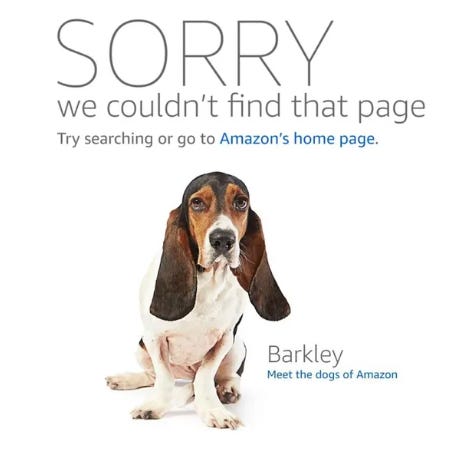Can Amazon handle four days of Prime Day traffic?
Good luck, Jeff – you'll need it.
Amazon’s Prime Day kicked off today. And for the first time ever, it’s running four days instead of two.
What does that mean?
Double the duration. Double the potential for chaos.
And chaos isn’t hypothetical. Just ask 2018, when Amazon’s front page crumbled under Prime Day traffic. Instead of snagging deals, shoppers got the "dogs of Amazon" (and Amazon took an estimated $100 million revenue hit).
Failure is expensive at a scale like Prime Day. But that was 7 years ago, and Prime Days haven't seen such a bad crash since then.
The fact that Amazon is doubling their sale’s length tells me one thing for sure: they’ve fine-tuned their design for success.
And that means fine-tuning for failure.
Today I'll share how Amazon's battle-tested strategies make any potential failure irrelevant — and what every developer should learn from their playbook.
👉 Before we dive in, an FYI that you can grab 50% off an Educative subscription this week for our Prime Week Sale.)
Prime Day by the Numbers (a.k.a. Chaos Math)
Before we look at how Amazon's engineers scale their infrastructure, we need to understand what they’re up against: billions in sales, traffic surges, and the kind of downtime costs that make your PagerDuty alerts feel like life-or-death situations.
In July 2024, Amazon made $14.2 billion during Prime Day over two days. That breaks down to ~$7.1 billion per day, or ~$4.9 million per minute
That's basically a Series A every 60 seconds.
With this year’s Prime Day stretched to four days, does that mean double the revenue?
Probably not. The longer event might boost spending or spread it thinner, depending on factors like user spending, economic unease, and a decreased sense of urgency with the long sale.
Either way, even a minute of downtime will be costly—at $5M+/minute.
That's why getting a good resource estimation isn't optional to avoid another 2018 meltdown.
For availability, Amazon reportedly aims for five nines (99.999%). That gives them just 3.44 seconds of allowable downtime over the full 96-hour Prime Day window. Drop to four nines, and that grows to 34.6 seconds (still shorter than your average Slack rant about Jenkins).
Amazon sees triple their usual traffic on Prime Day.
On the scaling side, 3x traffic doesn’t just mean 3x the servers. It means:
Load balancers reconfigured to spread the flood
Auto-scaling rules tuned for faster, sharper reactions
CDNs preloaded to serve static content without hitting origin
Promotions and queue systems calibrated to flatten traffic spikes, not just absorb them
Before any of this goes live, Amazon’s engineers pressure-test it all. They simulate traffic at multiple times peak load to build headroom, slamming checkout, authentication, and search with synthetic requests until something groans. Based on industry best practices, that likely means 4x expected traffic, just to be safe.
👉 Learn more about tech giants' spectacular failures and what we can learn from them in this chapter of our Grokking the Modern System Design Interview.
6 Engineering Strategies for $5M/Minute Traffic
Once the right resource estimations are done, it's down to battle-tested strategies.
Let's look at Amazon's playbook for eating load spikes for breakfast:
Database Replication & Backups
Distributed Caching for Speed
Load Balancing & Auto Scaling
Content Delivery at Scale
Monitoring, Alerts & Auto-Recovery
Load Testing & Failure Simulation
1. Database Replication & Backups
At Amazon scale, a database isn’t just where you store things—it’s the circulatory system of the platform. If it goes down, everything else follows. That’s why replication and backups aren’t optional.
Replication ensures:
High availability: If one region takes a nap (or catches fire), another steps in.
Durability: Writes are mirrored across zones, so your data doesn't ghost you mid-checkout.
Disaster recovery: Built-in failover means even chaos needs a backup plan.
(It’s like RAID, but across continents.)
Here’s how they keep the data flowing:
Amazon RDS: Relational databases get multi-AZ deployments with automatic failover. If one zone dies mid-query, another picks up without blinking. Think: SQL with a built-in life jacket.
DynamoDB: Global Tables replicate data in real time across multiple regions. That means low-latency reads and high-availability writes (even if an entire continent loses power).
Aurora: Combines synchronous replication within a region for instant durability, and asynchronous replication across regions for disaster-readiness. Basically, live mirror here, backup over there, all automatic.
DocumentDB: Multi-primary replication across zones keeps NoSQL workloads highly available. If one AZ goes dark, your JSON is still online and ready to serve.
Bottom line: don’t put all your eggs in one basket (especially when that basket lives in us-east-1 and Prime Day’s about to start).
2. Distributed Caching for Speed
During Prime Day, even a 100ms delay can cost millions in lost sales. That’s why distributed caching is critical.
Caching is key here. It stores frequently accessed data in memory (close to compute, far from the cold depths of your database). That slashes latency and boosts throughput.
At Amazon, this looks like:
Amazon ElastiCache (Redis / Memcached): Used to cache frequent queries and session data. This cuts down on direct database hits, keeping read-heavy operations snappy.
Caches close to compute: By colocating cache with application services, Amazon minimizes network latency and accelerates response times.
Millisecond-level obsession: When millions of people are smashing the "Buy Now" button, every millisecond is money. A slow cart page = a lost sale.
3. Load Balancing & Auto Scaling
Even the best servers have limits.
Load balancers spread incoming requests across multiple machines so no single one gets overwhelmed. Auto scaling complements this by automatically adjusting the number of instances based on traffic.
Here’s how Amazon handles it:
Elastic Load Balancing (ELB): Smartly distributes incoming traffic to only healthy targets, ensuring consistent availability and performance.
EC2 Auto Scaling: Monitors CPU, memory, and other metrics to scale instances in or out based on real-time needs.
ECS & EKS Auto Scaling: Dynamically manages containerized workloads, scaling microservices horizontally as traffic ramps up.
Predictive Scaling: Based on historical traffic patterns from past Prime Days, systems pre-scale ahead of known surges to avoid lag.
Without these strategies, Prime Day would collapse under its own weight.
4. Content Delivery at Scale
Serving content from a single origin works fine… until the whole world shows up at your door.
With the proper plan for content delivery, pixels load faster, servers breathe easier, and global shoppers get a consistently fast experience (even if they’re browsing from an internet café in the Arctic).
Amazon optimizes content delivery with:
CloudFront: Amazon's own Content Delivery Network (CDN), CloudFront caches static assets at edge locations so content is closer to the user, reducing round-trip time and offloading pressure from origin servers.
Reduced latency: Users don’t have to wait for packets to cross oceans. Content hits their browser fast, no matter where they are.
Backend relief: With static content handled at the edge, Amazon’s origin infrastructure can focus on dynamic, transactional workloads.
5. Monitoring, Alerts & Auto-Recovery
Even the most resilient systems fail. What matters is how quickly you detect and recover.
Amazon’s observability stack is designed for real-time insight and near-instant action.
At Amazon, that includes:
CloudWatch: Centralizes metrics, logs, and events from across services. It powers dashboards, triggers alerts, and feeds automated responses.
EC2 Auto Recovery: Automatically restarts impaired virtual machines without human intervention.
AWS Systems Manager: Acts as a control hub for operations teams (managing patches, running scripts, and orchestrating recovery actions).
AWS Health Dashboard: Provides personalized alerts and real-time status updates on infrastructure-level incidents.
The goal? Fix issues before customers even know something’s wrong.
6. Load Testing & Failure Simulation
You don’t want your first fire drill to be during the actual fire.
That’s why Amazon practices chaos engineering: breaking things on purpose so they don’t break by surprise.
Load testing pushes systems to the limit under simulated stress. Failure simulations test how well services degrade and recover.
Amazon’s resilience training includes:
AWS GameDay: A structured simulation where teams must respond to real-world chaos in real-time, from region outages to slow APIs to failed dependencies.
Pre-Prime Day Stress Testing: All critical systems are put through load tests well beyond expected traffic, identifying bottlenecks before they become headlines.
Failure as a feature: Amazon designs for graceful degradation. If one component fails, fallback logic and circuit breakers kick in.
Keep reading: How Amazon reinvented System Design
Prime Day is just the tip of the iceberg. From microservices to global edge infrastructure, Amazon led the way for robust System Design across the tech industry.
We ungated this Educative Newsletter so you can read on: How Amazon Redefined System Design.
Every day is Prime Day (at least in System Design)
Prime Day or not, it doesn't matter how great your service is if it doesn't hold up when it matters most.
Whether you're building side projects, scaling a startup, or aiming for E5+ interviews, the same rules apply:
Design for failure. Redundancy, replication, and graceful degradation are your keys to success.
Plan for peak, but test for failure. Load test beyond your expected limits. Simulate outages. Validate your runbooks before reality does it for you.
Failover and replication aren’t optional. The database is the heart of your system. Don’t let a regional outage turn into a cardiac arrest.
Make observability and elasticity default. Real-time alerts and auto-scaling are table stakes.
The success of Prime Day is a north star for all of us.
If you master the tools and techniques that handle Prime Day traffic, you're ready for (almost) anything.
If you're ready to start with skills that set you apart, check out:
Grokking the Modern System Design Interview to learn the principles backing superscalers and practice applying them in AI-assisted mock interviews.
Cloud Labs to build projects working directly with AWS tools like CloudFront and EC2 (no AWS account required).
System Design Deep Dive to learn from real-world case studies from the likes of Amazon, Facebook, and Google.
(As a reminder, you can access these resources and more with 50% off an Educative subscription this week.)
Keep building, and happy learning!
—Fahim